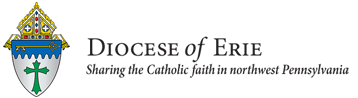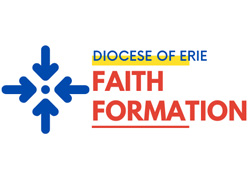The Chosen is a critically acclaimed mini-series about the life of Jesus Christ, told through the eyes and stories of the people He called to follow Him.
The Office of Faith Formation for Parish Support has assembled a packet of resources for parish groups that want to launch an 8-week discussion series on the first 8 episodes of The Chosen. These resources are particularly designed to be used with groups who watch the episode on their own, then meet virtually for discussions via Zoom.
If a small group of adults or young adults at your parish is looking for a meaningful experience of small group faith-sharing during this pandemic season, this series may be an excellent fit for you.
Below is a comprehensive list of resources for how to launch your own 8-week small group series for The Chosen, complete with explanations and the estimated time a facilitation team may spend working on them. These resources are all approved for use and/or adaptation.
Note: Thank you to the tri-parish community of Sacred Heart, St. Andrew, and St Paul in Erie, PA for piloting this 8-week program. You can read a summary of the assessment data of this successful Fall 2020 pilot here.
Quick links to the sections below:
Part A: Advertising Resources
Part B: Facilitation Resources
Part C: Assessment Resources
Part A: Advertising Resources
Guiding thoughts before you dive into advertising:• We recommend having a 2-3 person facilitation team to share the workload. Between the technical needs of Zoom, weekly correspondence, and facilitation in the meetings, there is enough work to divide between 3 people.
• If your facilitation team chooses the time for weekly meetings on the front end, you can save the arduous step of going back and forth with people who signed up, to figure out a time that worked for everyone. If you’re recruiting broadly from your parish, among diverse schedules and availability, you will have to budget more time and energy for finding a common time for people who register.
• If you and your co-facilitators aren’t familiar with form creation software, you could have people email you directly to express their interest. It will be a bit more management to keep track of those individual emails, rather than in a central spreadsheet download. But it may be worth the time savings of having to learn a new software. You could also invite people to call you to register. But if you ask for emails, you are more likely to get people who have less of a technology learning curve for your pilot.
Advertisement text to run in the bulletin and on Facebook
Attachment includes notes about the promotion strategy.
1 hour: Creating the advertisement materials, sending them to co-facilitators for edits, and sharing them with the contacts for bulletin/parish Facebook (if applicable).
Advertising image used for the bulletin and Facebook
1 hour: Designing the image in Canva (free online design software) and sending it to co-facilitators for feedback.
Registration form where people signed up and indicated their comfortability with Zoom technology: https://forms.gle/ZktChtSArzeT7VpVA
30 minutes: Designing the form in Google Forms and sending to co-facilitators for feedback.
Spreadsheet download of RSVP responses, to see how feedback is returned electronically.
30 minutes: Formatting the downloaded spreadsheet to make it easier to read; sharing with co-facilitators each day of registration, so they could see real-time updates before Session 1.
Introductory and tech support emails to send to people who signed up and first-time Zoom users.
1.5 hours: Finding the right training videos, crafting the email, creating the recurring Zoom link for each meeting, following up with participants who misspelled their emails, responding to a few questions that came in.
1.5 hours: Finding the right training videos for first-time users, crafting the email, 1:1 and group support before Session 1, articulating the meeting norms.
1.5 hours: Finding the right training videos for first-time users, crafting the email, 1:1 and group support before Session 1, articulating the meeting norms.
Part B: Facilitation Resources
Email templates of weekly reminders to participants
Participants were emailed weekly reminders 2-days before each session. Weeks 1&2 were more detailed to onboard newcomers, and by Week 4 the correspondence was more streamlined.
2 hours: Drafting each template, sending them each week, responding to any questions that came back.
Introductory PowerPoint used in Sessions 1 & 2
This PPT helps onboard everyone to the expectations of the experience, as well as how to expect to engage with Zoom. It will take an extra 10-15 minutes to go through those first two weeks, but it was time well spent to help people feel comfortable. The attachment includes notes for each slide, and animations/transitions embedded to help walk a group through step-by-step.
2 hours: Creating the PPT and typing up the notes.
PDF: Orientation to Zoom meetings PPT w/ notes
If your group is open to new participants each week, include this PDF as an attachment in every email after Session 2, to ensure any participant knows what to expect and isn’t disoriented by jumping in.
1 hour: Typing up my talking points to be shared broadly with others.
Facilitation best practices and planning
This is an overview of how the pilot group facilitated their 8 weeks of sessions. They used one format for the first 4 weeks and another for the second half of the series. It also includes some assessment notes and pros/cons from the pilot’s facilitation team, about which methods were most effective in various situations.
2 hours: The facilitation team would typically stay on for 15 minutes after each session to debrief how it went, talk through any unique dynamics from that week, and to begin planning for the next week.
1.5 hours: The facilitation team would think in advance about how to approach that week’s discussion. (i.e. polls, breakout groups vs. large group discussion, opening circle questions, etc.) They’d finalize the plan via email or during the 15-minute, pre-session team meetings.
1.5 hours: The facilitation team would think in advance about how to approach that week’s discussion. (i.e. polls, breakout groups vs. large group discussion, opening circle questions, etc.) They’d finalize the plan via email or during the 15-minute, pre-session team meetings.
Hospitality norms for online adult faith formation
This is the handout created for the Office of Faith Formation's 1-hour webinar on how to create hospitality in digital spaces. These were foundational and implicit in facilitation choices for the pilot and essential to the success of the virtual discussion group.
Facilitating discussion for The Chosen: 2 options
1. 8-week discussion curriculum complete with integrated social media marketing plan
This resource includes weekly promotion materials that can be used on flyers or social media posts, as well as possible discussion questions suggested from The Chosen 40 Days with Jesus Devotional.
2. 8-week discussion curriculum complete with weekly scripture references
Thank you to St. Mary parish, Pinckney, MI, for their permission in sharing this outstanding small group resource!
Part C: Assessment Resources & Data
Assessment survey from pilot group
This PDF includes images of the Google Form assessment. Question 1 assessed for 3 primary goals, listed below (and then a few secondary ones as well):
• Experiencing God’s presence in the midst of daily life (an adult faith formation outcome for the Diocese of Erie)
• Feeling more connected to the parish
• Feeling more connected to others in the group
If your parish is going to launch a group using these resources, we’d be grateful if you can include this same question in your post-assessment. We’d love to know if this group met these goals for your parishioners, too, so we can continue to tell about the good work of this series. When you have assessment data to share, please send it to Deacon Stephen J. Washek, Executive Director of Faith Formation, at sjwashek@eriercd.org. • Feeling more connected to the parish
• Feeling more connected to others in the group
Assessment Highlights from pilot group: One-page PDF summary
15 of the 18-20 regularly participating adults took the survey. The attached one-page PDF highlights the stand-out qualitative and quantitative data.